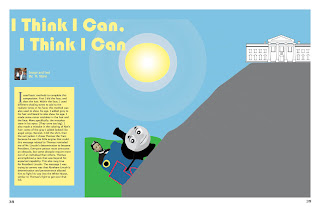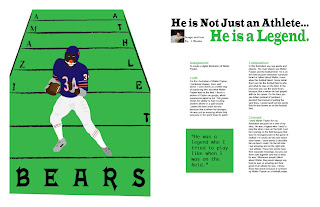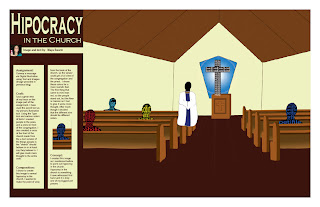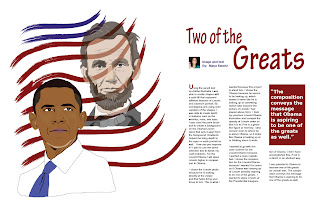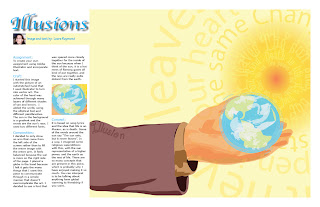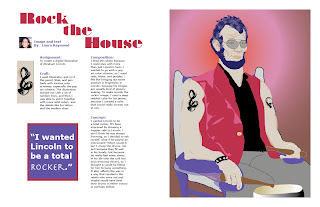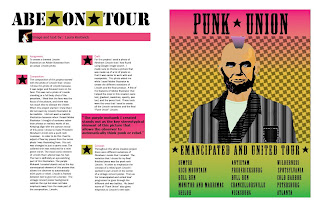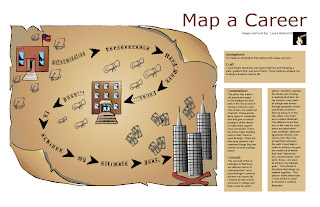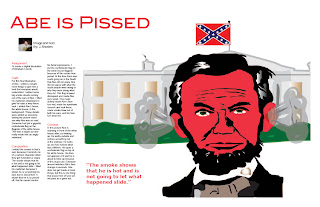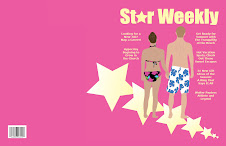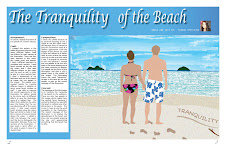New Website - Click Here.
This website contains a welcome page, an about the editor page, and an albums page that links to all of the spreads in the magazine. There are also external links on the pages that link to this blog and the site that people can purchase a copy of the magazine as well. The welcome page gives a description of the magazine, along with a picture of the cover, and two featured spreads of the magazine as well. The about the editor page has a picture of me with a description of my contrabution to the magazine, as well as other information about me as well. The albums page serves as a link to the page with all of the spreads of the magazine. Viewers can also view a slide show of the spreads from this page as well, by clicking the slideshow button.